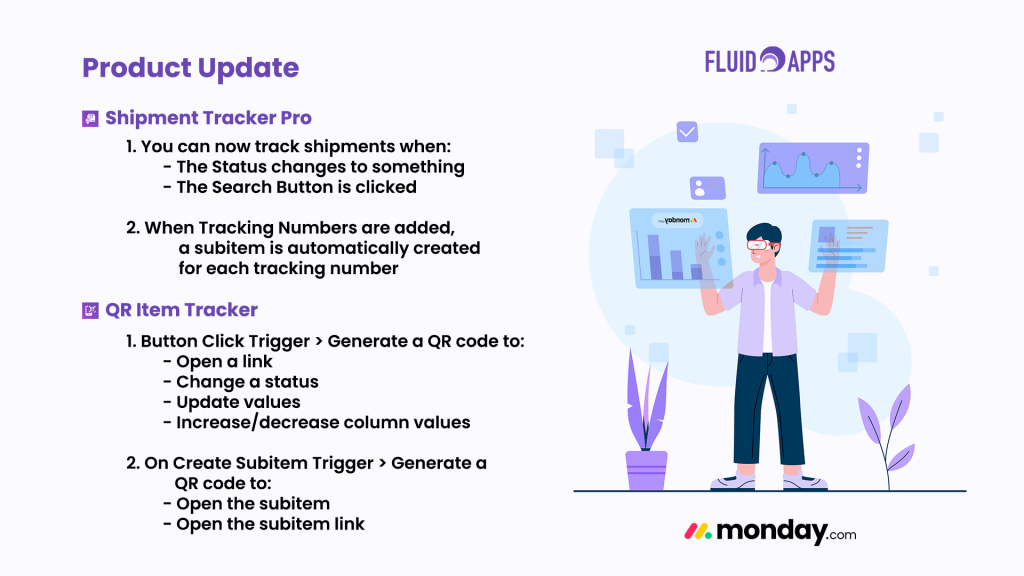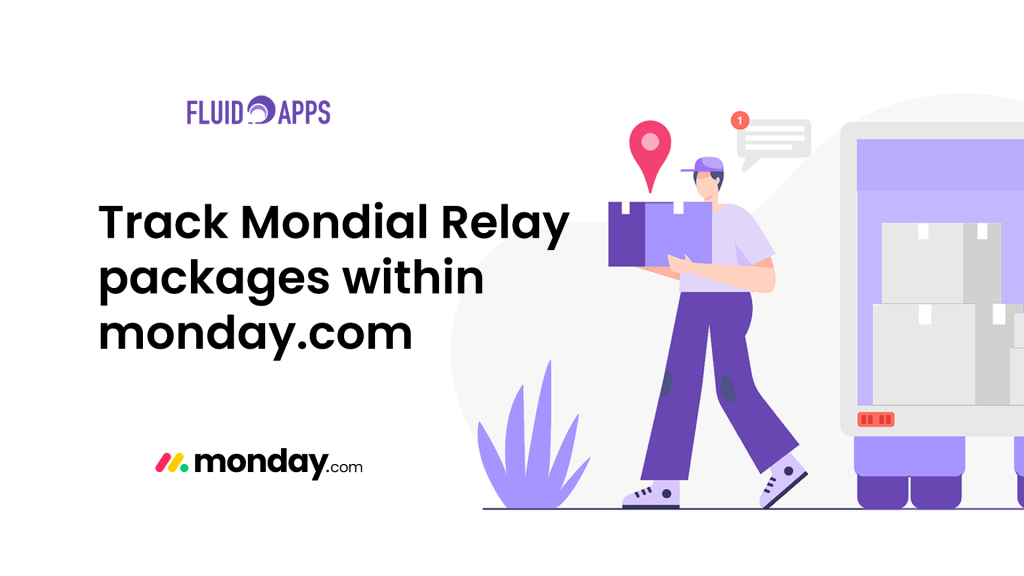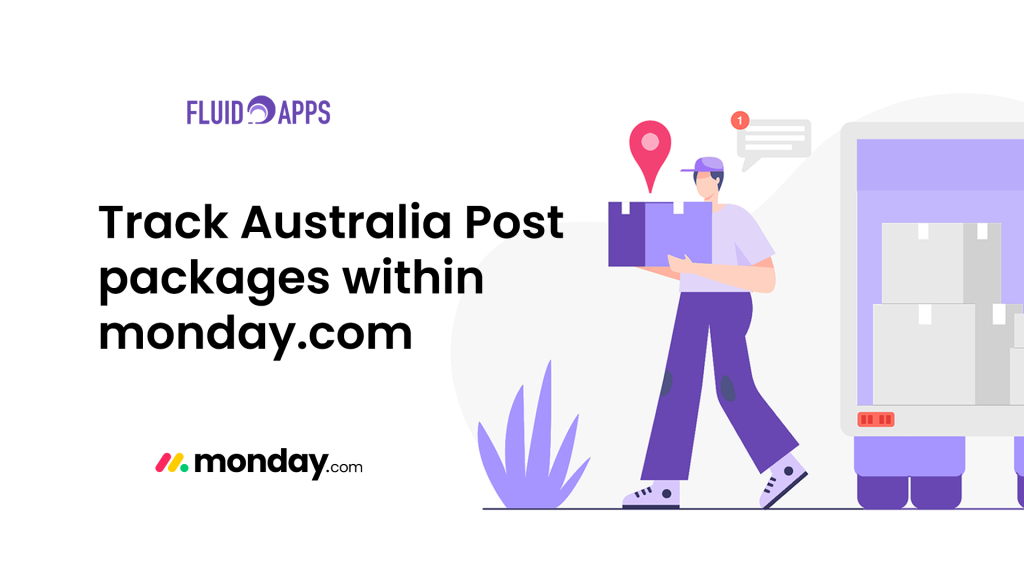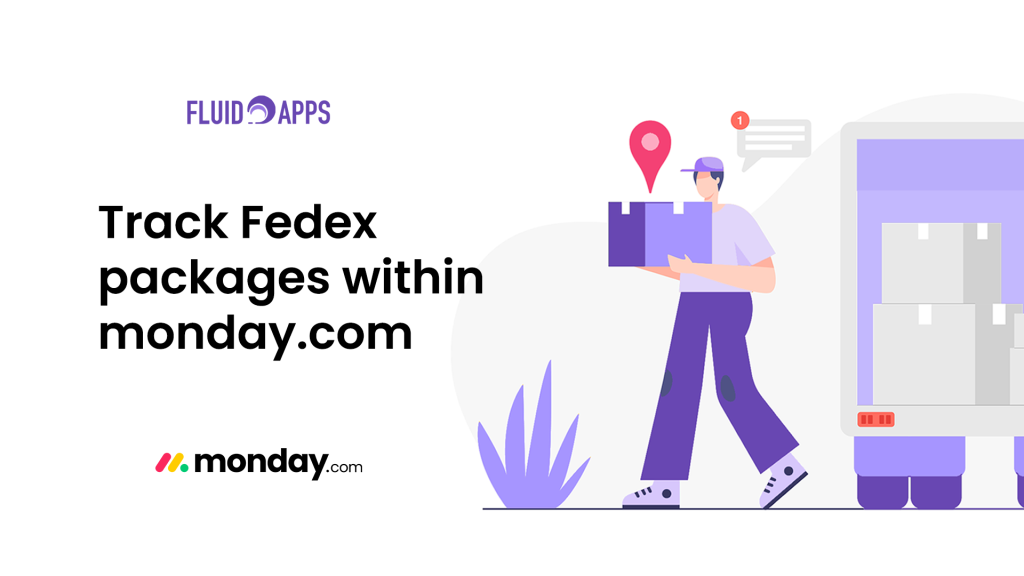Attach QR codes to physical documents or files, linking them directly to surveys or feedback forms in monday.com.
An HR team wants to regularly collect anonymous employee feedback through surveys. However, sending links by email often gets overlooked, and there’s no simple way for employees to respond on the spot.
The Problem
- Low survey response rates – Emails with links get ignored or buried.
- Disconnected process – Responses are not directly tied to any central tracking system.
- Time-consuming follow-ups – HR spends time chasing down feedback or manually compiling results.
How QR Item Tracker Solves
With QR Item Tracker, each survey form is connected to a monday.com item and turned into a scannable QR code.
Here’s how it works:
- Create a survey using monday.com’s Form View (e.g. monthly employee feedback).
- Add the survey’s form link to a new item in your “Employee Surveys” board.
- Use QR Item Tracker to generate a QR code for that item.
- Print and place the QR code in common areas like break rooms, bulletin boards, or entrances.
- When scanned, the QR code redirects the user straight to the form — no login needed.
- Responses are automatically recorded in monday.com for easy review and action.
Example in Action
Each month, the HR team posts a new QR code labeled “Scan to Take This Month’s Feedback Survey” in the pantry area.
- An employee scans the code using their phone.
- It instantly opens the feedback form (hosted in monday.com).
- The employee fills it out anonymously.
- The response is logged in the connected board item for tracking and reporting.
Examples of Use
- HR teams collecting regular staff feedback
- Schools conducting teacher or parent surveys
- Events gathering attendee opinions via post-event forms
- Clinics distributing QR codes for patient satisfaction surveys
Key Benefits
- Makes surveys easy to access without sending links
- Automatically logs and centralizes results in monday.com
- No apps or logins required — just scan and respond
- Encourages real-time input in physical environments
Industries That Benefit
- Human Resources
- Education
- Healthcare
- Government Offices
- Events & Conferences
Step-by-Step Setup
- Create an Employee Survey board
Create a board in monday.com where you will be receiving the Surveys from employees;
- Survey Title
- Form Link
- Notes
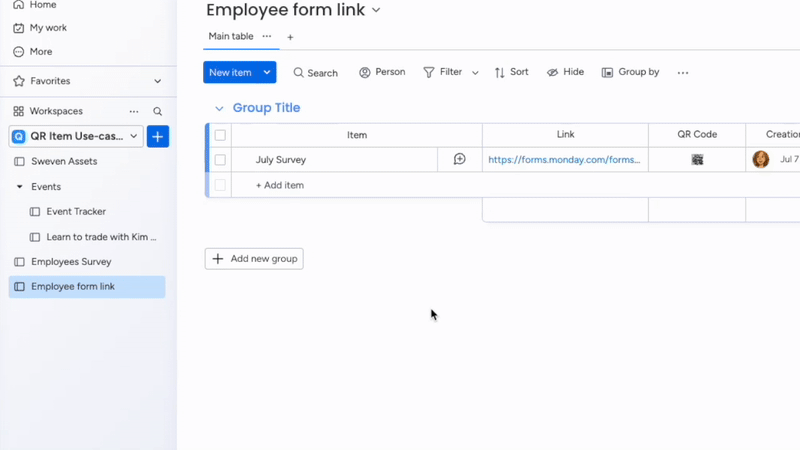
- Create a form link board
Create a board in monday.com where you will create the item with QR code that link to the form.- Survey Title
- Form Link
- QR Code
- Install QR Item Tracker Automations in your form link board
Add:
“When an item is created, generate a QR code and save in this file. When QR is scanned, open this link.”
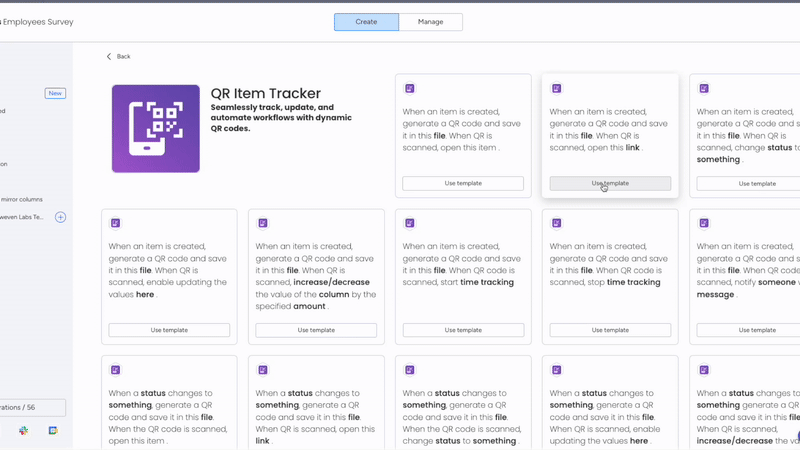
- Customize QR Code Settings
- Use your logo or survey title on the code
- Choose a label style or printable format
- Adjust QR color for your brand identity
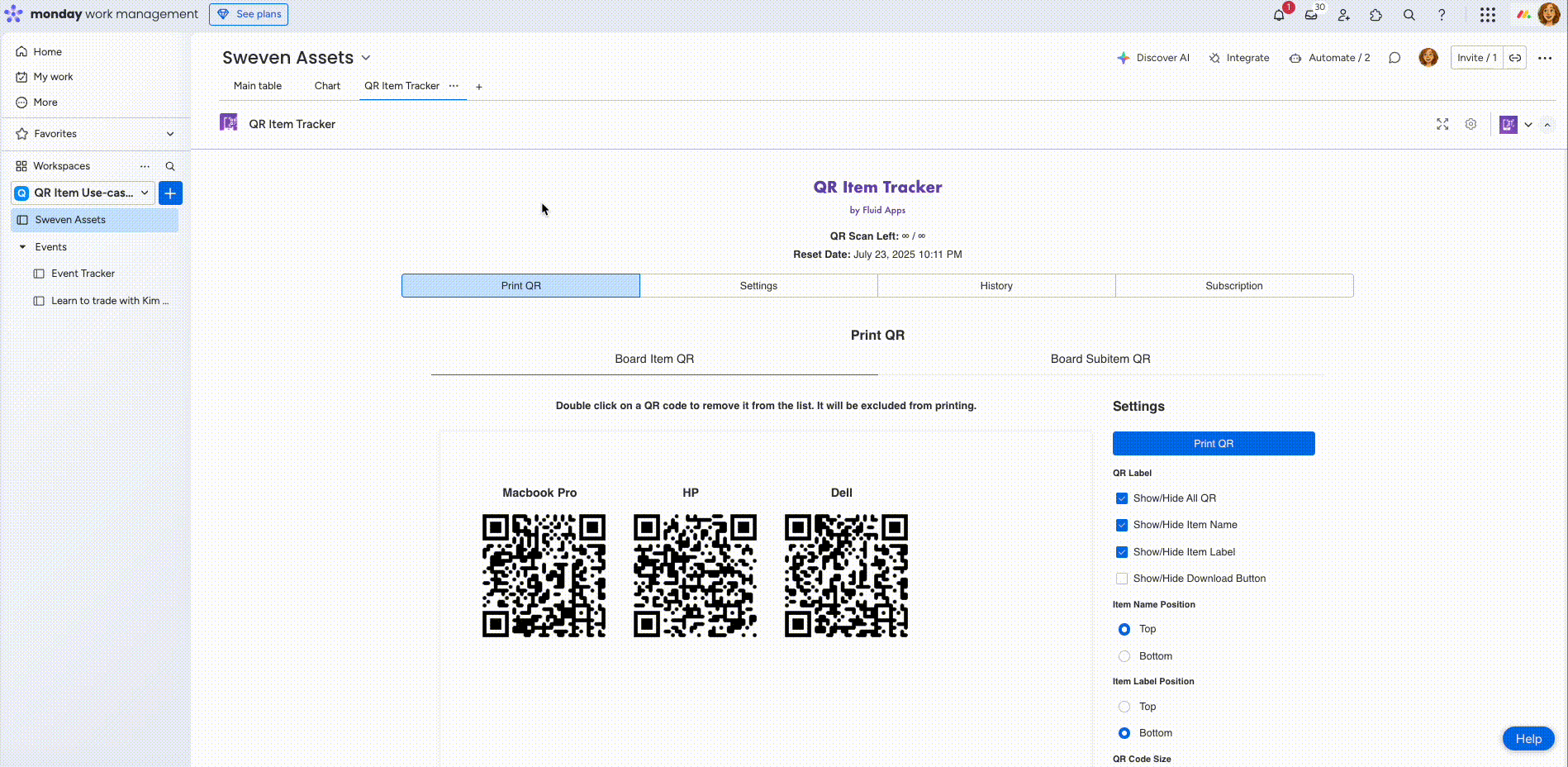
- Print and Display QR Codes
Post in common areas or attach to printed memos.
Staff or users simply scan to open the survey.
Use It For:
- Monthly employee sentiment checks
- Anonymous HR feedback
- Post-training evaluation
- Event or service experience surveys
With QR Item Tracker, surveys become more visible, more engaging, and fully trackable — directly from the real world into your monday.com workspace.
Get 10x More Survey Responses!
Turn paper into power: Instantly collect Survey responses with just a QR Scan in monday.com!