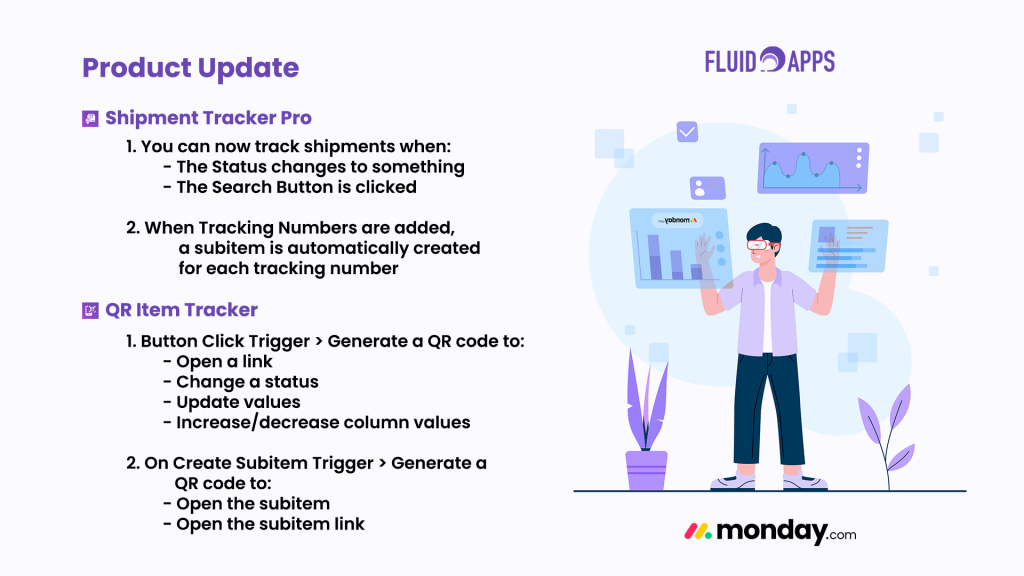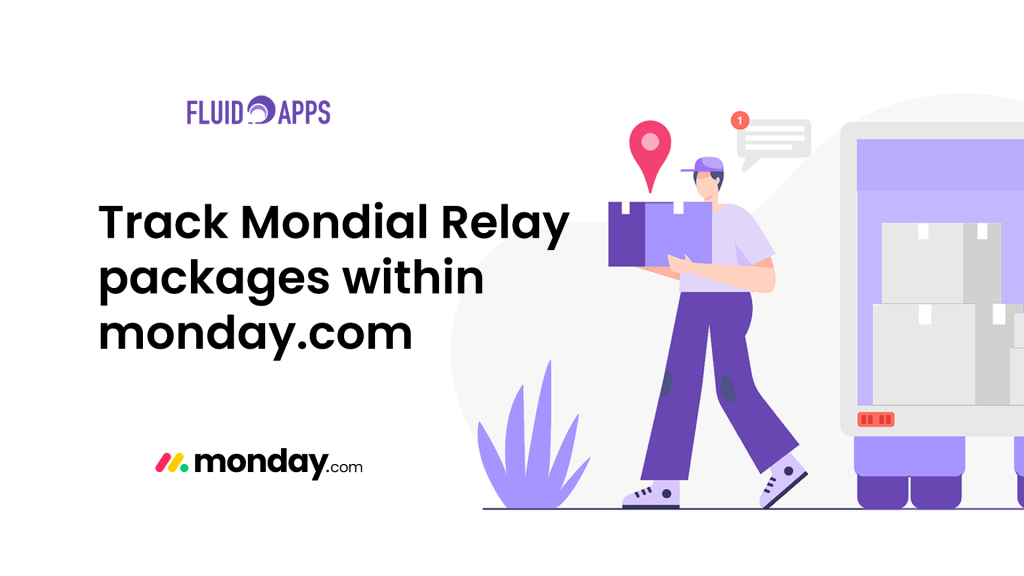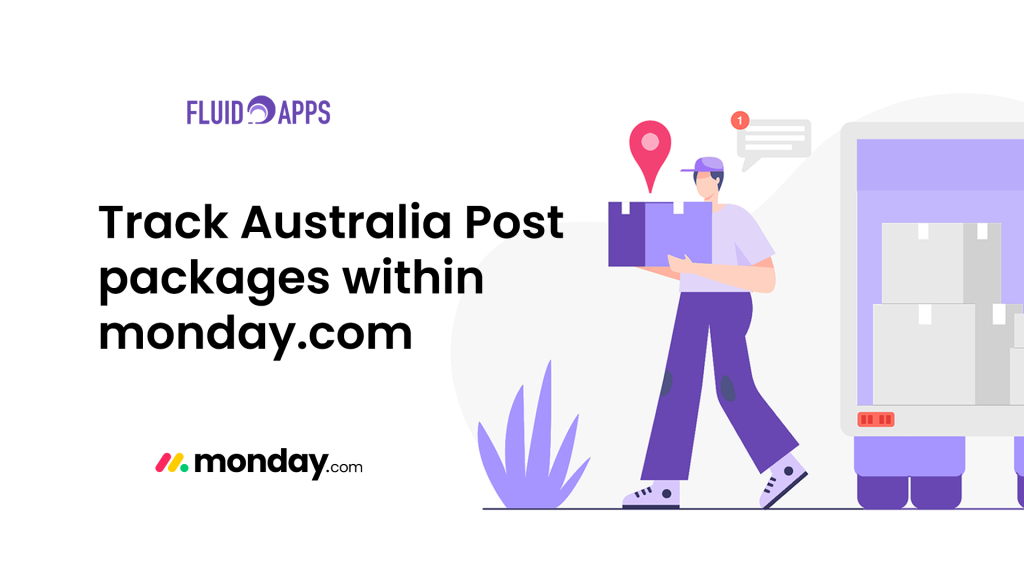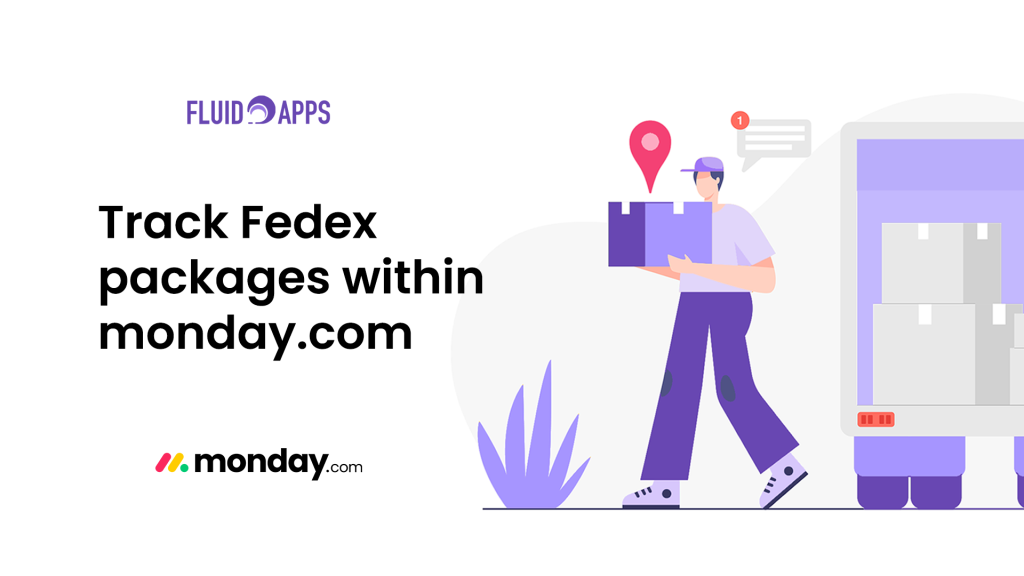If your team relies on FedEx to deliver critical shipments, then you already know how important real-time tracking is. However, constantly switching between courier sites, emails, and spreadsheets can quickly become time-consuming and, as a result, more prone to errors. That’s why having everything in one place makes such a difference.
With Shipment Tracker Pro, you can track all your FedEx packages directly inside monday.com — automated, centralized, and always up to date.
Why Use Shipment Tracker Pro?
Shipment Tracker Pro makes shipment tracking effortless inside monday.com. More importantly, instead of manually copying tracking numbers and checking statuses, it instantly delivers real-time updates and automatically syncs them to your boards. As a result, your team saves time, avoids errors, and stays focused on what matters most.
Key Benefits:
- Centralized tracking: See all FedEx shipments in one place.
- Real-time updates: Get notified as soon as a package status changes.
- Automation-ready: Trigger workflows automatically when shipments are delivered, delayed, or in transit.
- Team alignment: Keep your whole team informed without extra manual work.
Use Case: B2B Logistics & Time-Sensitive Shipments
Let’s say your business ships time-sensitive products to clients through FedEx. With Shipment Tracker Pro:
- Tracking numbers are entered once into monday.com.
- The app updates package statuses in real time.
- Automations can notify account managers the moment a package is delivered.
This ensures on-time delivery visibility and keeps your team proactive without extra effort.
How to Track FedEx Packages in monday.com
Start easily:
Step 1 – Install Shipment Tracker Pro
Go to the monday.com App Marketplace, search for Shipment Tracker Pro, and install it.
Step 2 – Add Your Automation
Choose the integration recipe that matches your workflow.
See our detailed guide on adding automations and integrations.
Step 3 – Configure Your Courier
- Open Shipment Tracker Pro Board View.
- Go to Settings.
- Select FedEx as your courier and click Save.
And that’s it! From here, you can now track FedEx shipments directly in monday.com, and best of all, updates automatically flow into your board—giving you complete visibility every step of the way.
Final Thoughts
And that’s it! From here, you can now track FedEx shipments directly in monday.com, and best of all, updates automatically flow into your board—giving you complete visibility every step of the way.
Try Shipment Tracker Pro today and keep your logistics running smoothly!
Still have questions? We’ve got you covered. Send us an email or book a demo with us!
Say Goodbye to Manual Tracking, Forever
One simple app to track everything — faster, easier, and fully automated.