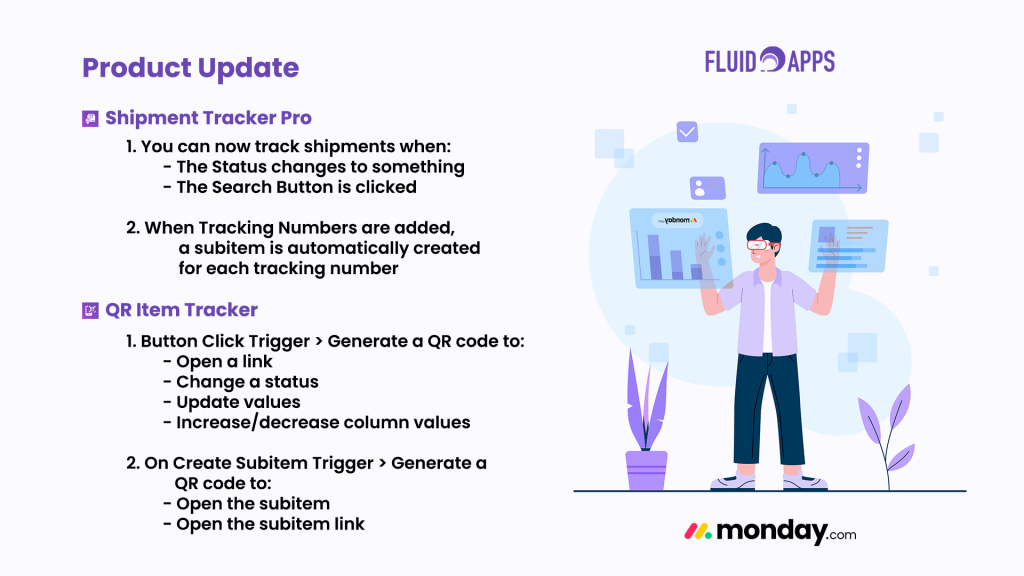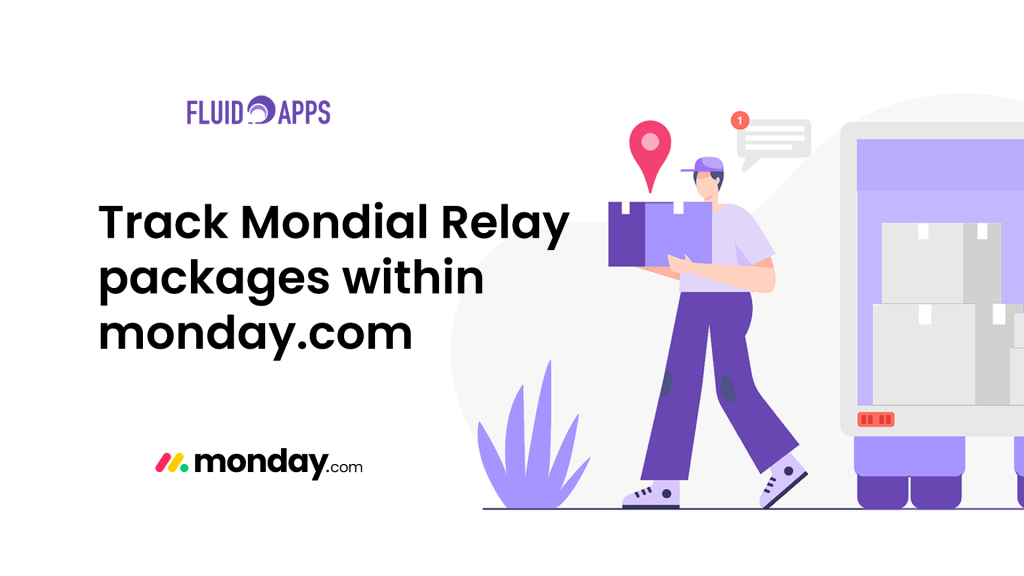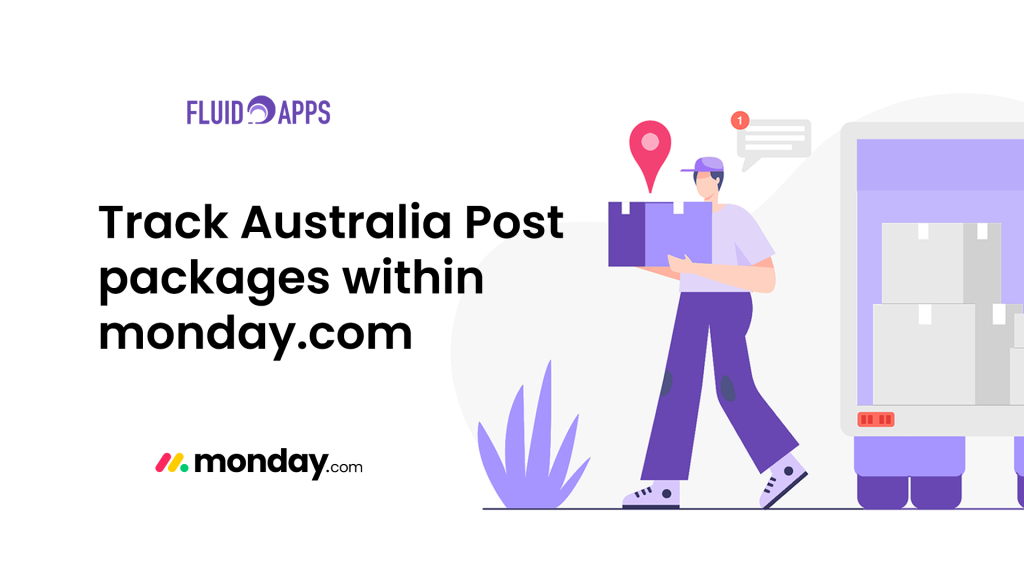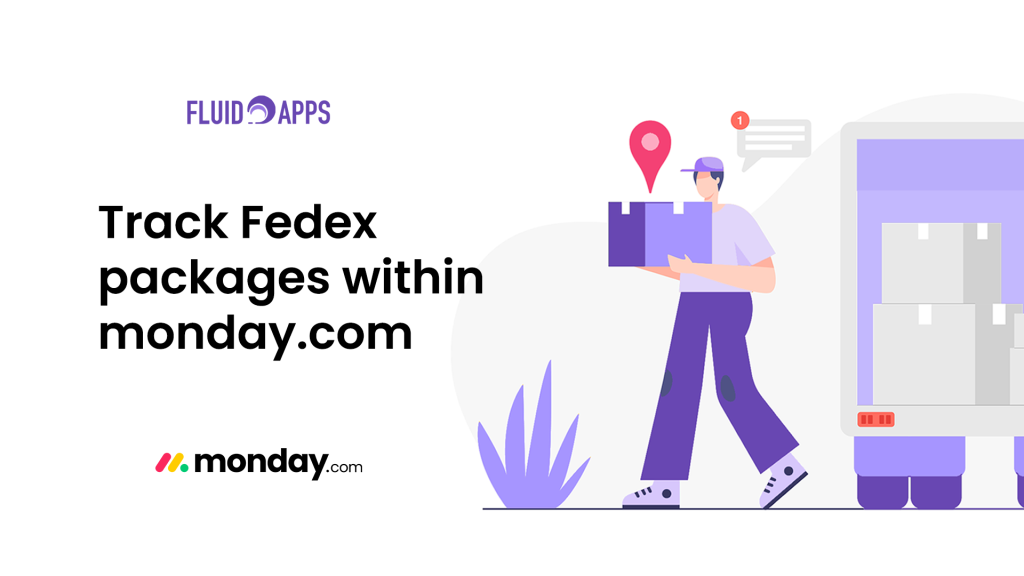If your business ships internationally with DHL, staying on top of customs checks, global hubs, and delivery timelines is critical. However, constantly switching between DHL’s website, emails, and spreadsheets can slow your team down.
With Shipment Tracker Pro, you can track all your DHL shipments directly inside monday.com. This means real-time updates, automation, and a single view of your logistics — all in one place.
Why Use Shipment Tracker Pro?
Shipment Tracker Pro was built to simplify shipment tracking and improve team efficiency. Instead of manually checking tracking numbers, the app delivers live updates right inside your monday.com boards.
Key Benefits
- Global tracking: Monitor DHL shipments worldwide without leaving monday.com.
- Real-time visibility: Stay updated on customs clearance, transit delays, and deliveries.
- Automation-ready: Trigger workflows instantly when shipments move, arrive, or face issues.
- Team collaboration: Keep everyone aligned with the same up-to-date information.
Use Case: International E-commerce Fulfillment
Let’s say your store ships to customers across Europe and Asia using DHL. With Shipment Tracker Pro, you can:
- Enter each order’s tracking number once into monday.com.
- Automatically see updates as packages pass through customs and reach destinations.
- Set up automations that notify your customer service team if a shipment gets delayed, allowing them to update customers proactively.
As a result, you’ll spend less time chasing updates and more time creating great customer experiences.
How to Track DHL Packages in monday.com
Getting started takes just a few steps:
Step 1 – Install Shipment Tracker Pro
Open the monday.com App Marketplace, search for Shipment Tracker Pro, and install it.
Step 2 – Add Your Automation
Choose the integration recipe that fits your workflow.
Check our detailed guide on adding automations and integrations.
Step 3 – Configure Your Courier
- Open Shipment Tracker Pro Board View.
- Navigate to Settings.
- Select DHL as your courier and click Save.
And that’s it! DHL shipments will now update automatically inside monday.com, giving your team full visibility at every stage.
Final Thoughts
With Shipment Tracker Pro, tracking DHL packages in monday.com becomes fast, simple, and automated. You’ll avoid manual updates, reduce delays, and keep your team informed.
Try Shipment Tracker Pro today and streamline your international logistics with confidence.
Still have questions? We’ve got you covered. Send us an email or book a demo with us!
Say Goodbye to Manual Tracking, Forever
One simple app to track everything — faster, easier, and fully automated.