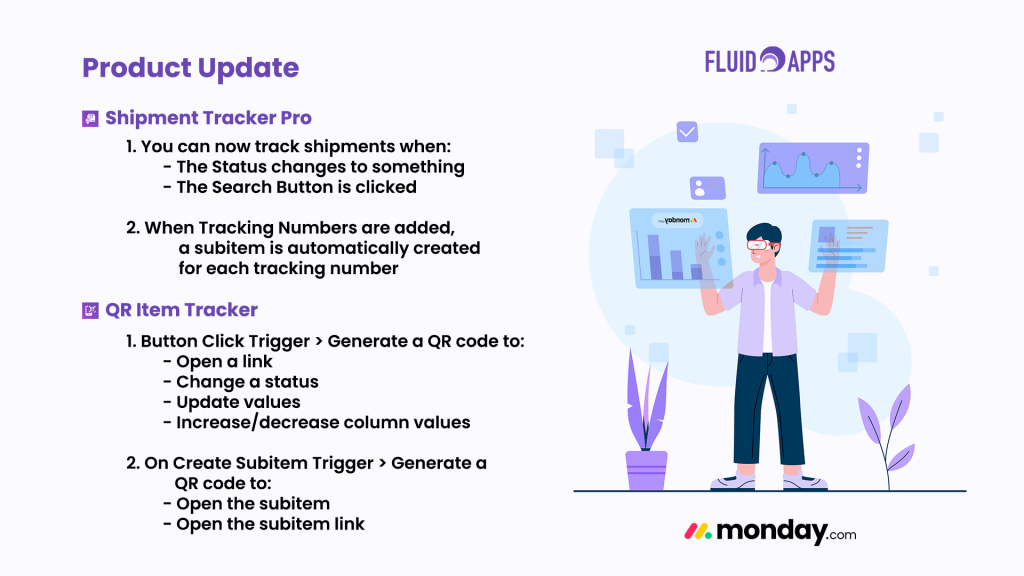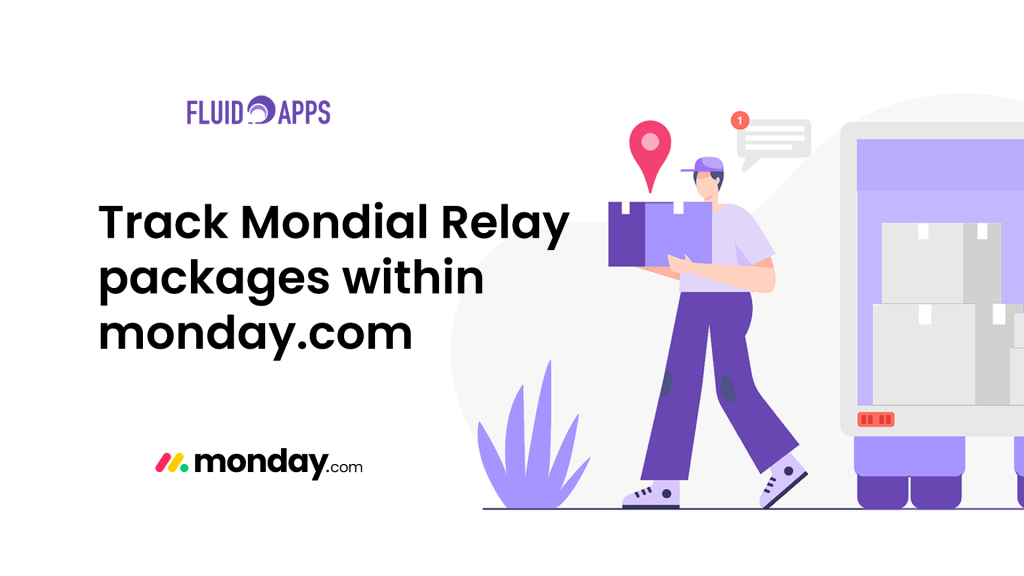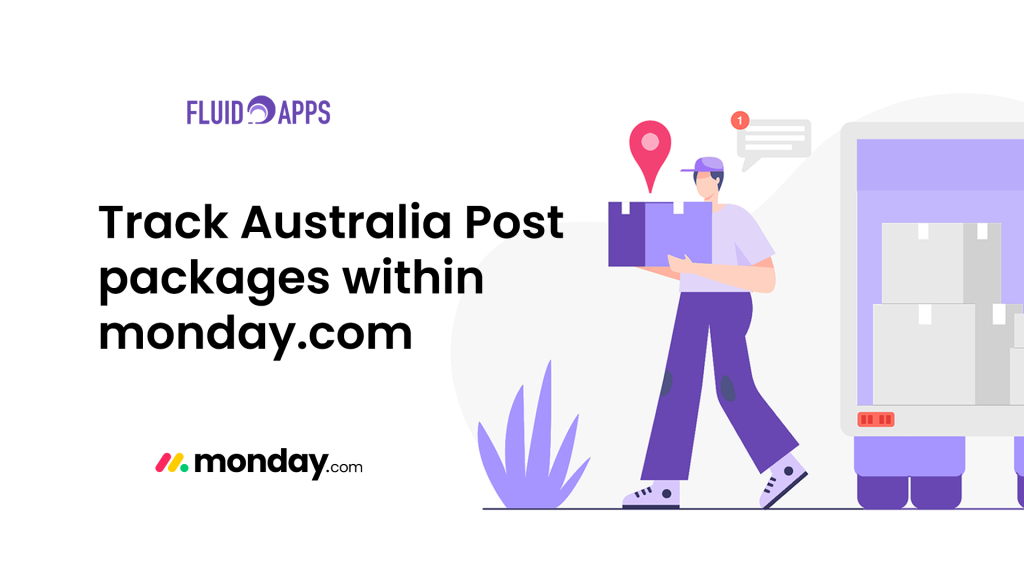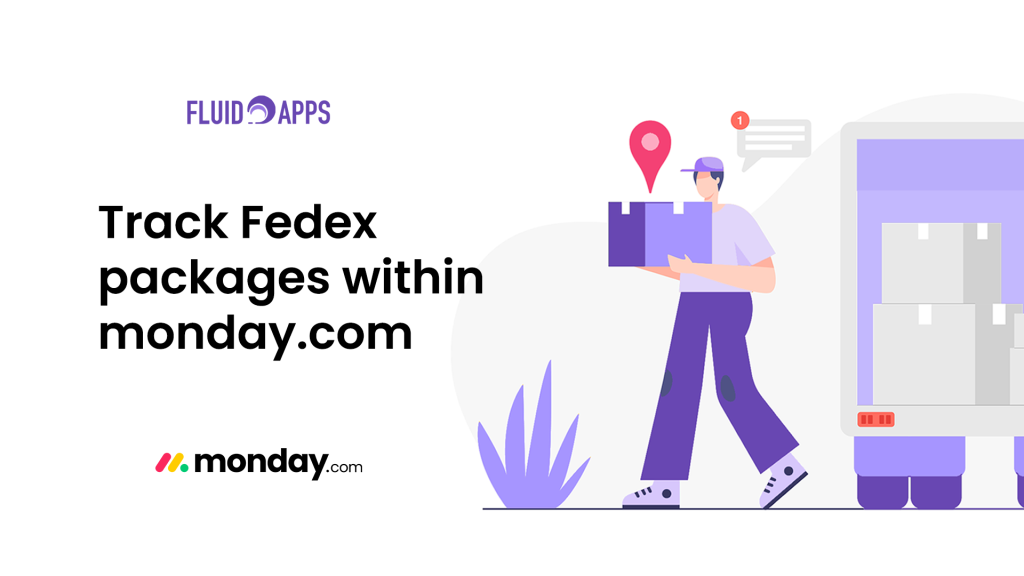We’ve rolled out two highly requested updates to make your weekly planning even more powerful and customizable:
1. Custom Fiscal Year Support
Align your week numbers with your organization’s fiscal calendar, perfect for financial planning, reporting, and year-based automations.
2. Custom Week Start: Sunday or Monday
Now you can choose whether your weeks begin on Sunday or Monday, matching global or internal standards used by your team.
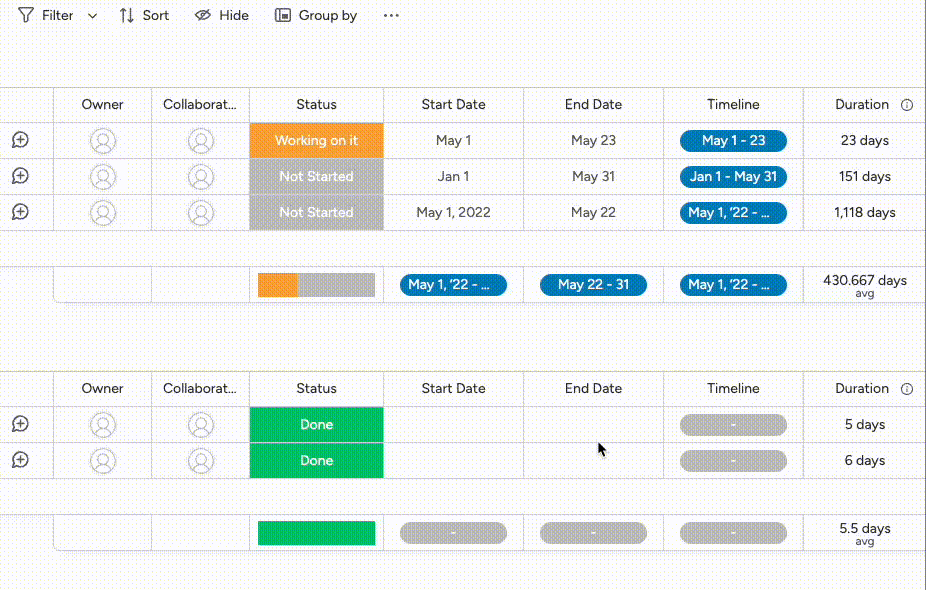
Why It Matters
Every team operates differently, some follow calendar years, others use custom fiscal periods. Some regions start the week on Monday, while others begin on Sunday. With these new features, Smart Week Number adapts to your team’s structure, not the other way around.
- Ensure consistency in reporting across boards
- Avoid misaligned week data in dashboards and automations
- Better serve global teams and regional standards
- Support accurate sprint, campaign, or budget planning
Smarter, More Flexible Weekly Planning
These new settings help you plan the way your team works, whether you’re tracking by fiscal year, using a non-standard calendar, or managing projects across regions.
Note: These settings apply at the account level and will affect all boards using Smart Week Number.
Start customizing today and bring your weekly planning into perfect alignment.
Need help? Visit our support page or book a quick call.