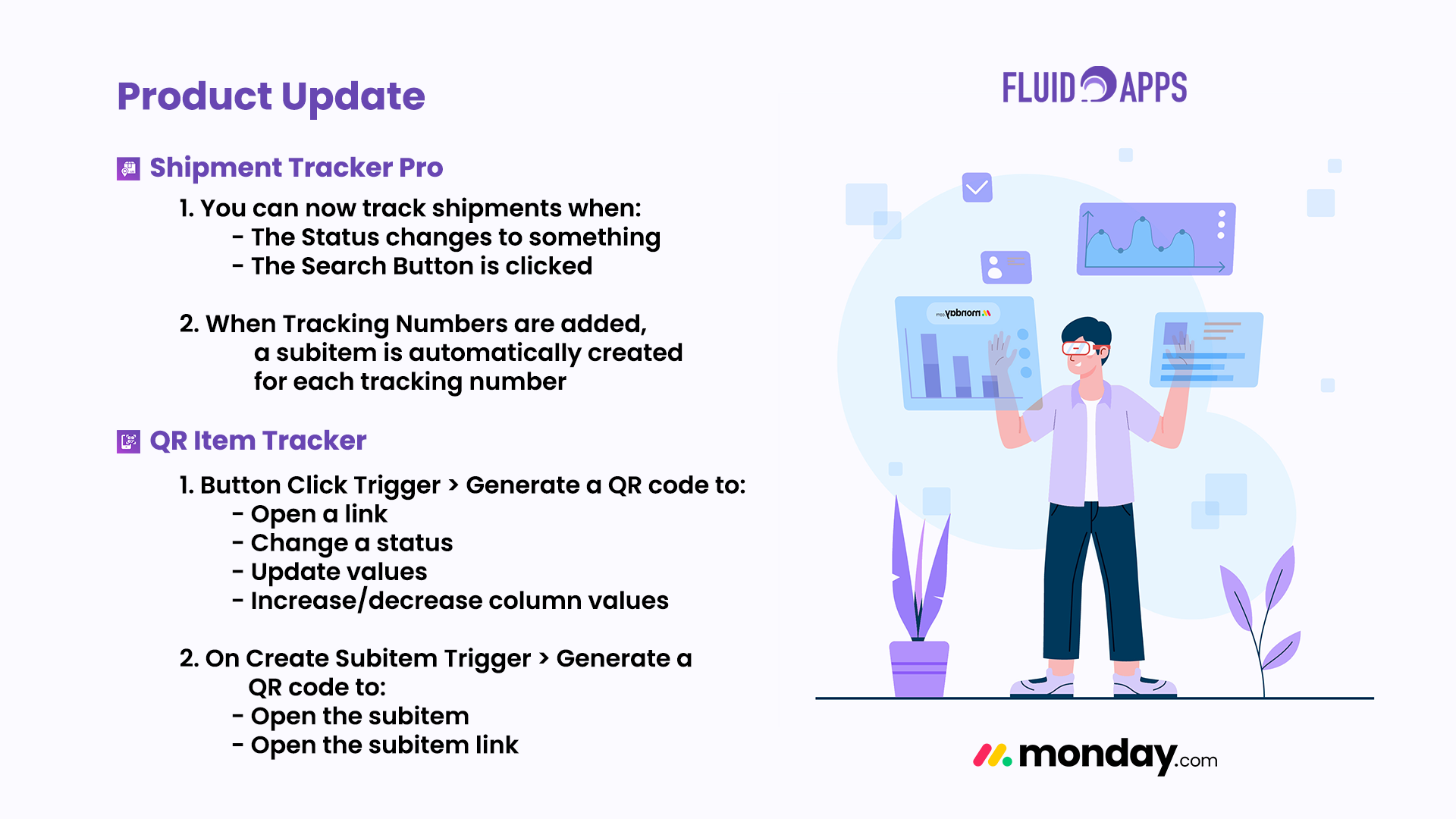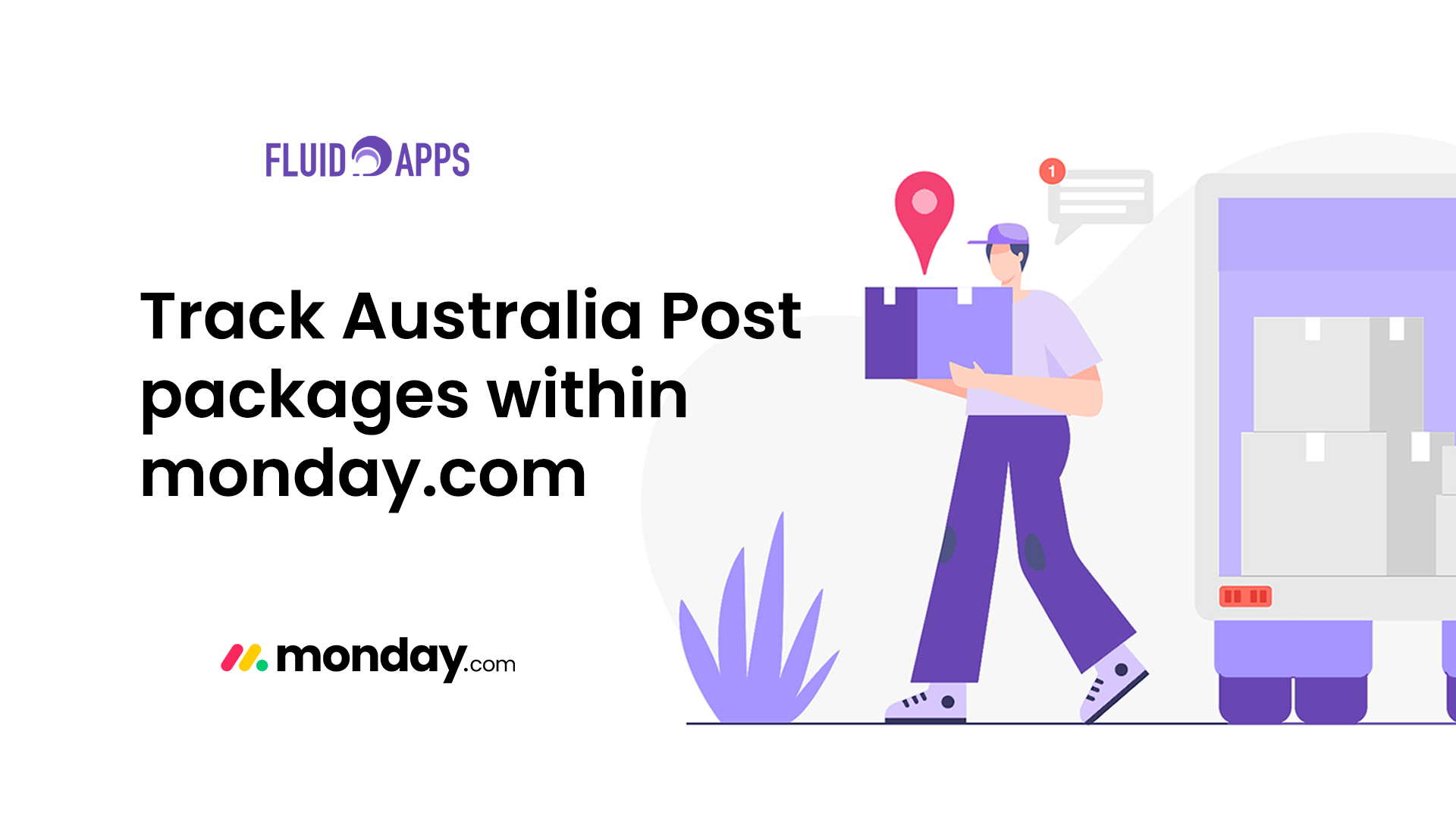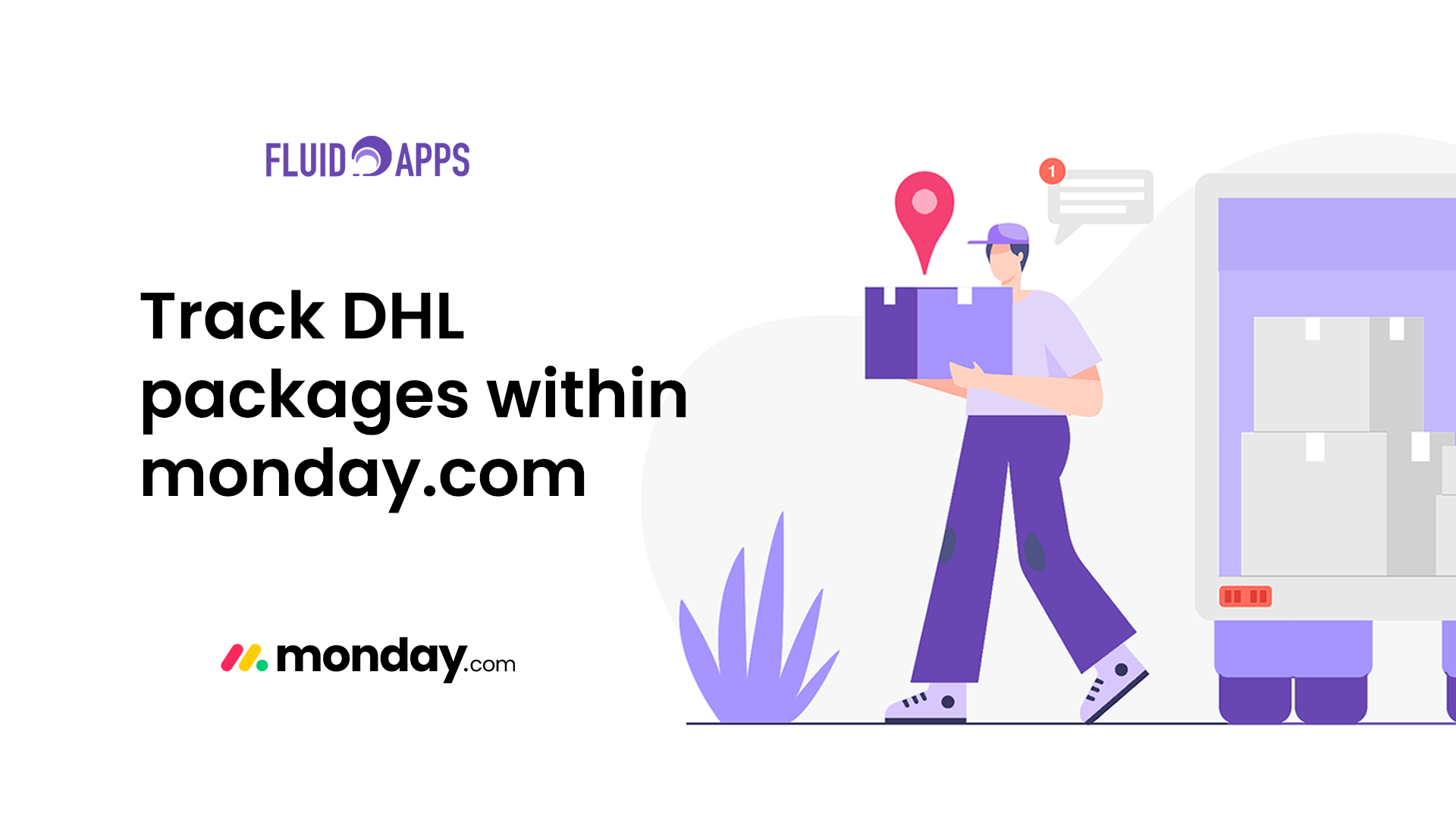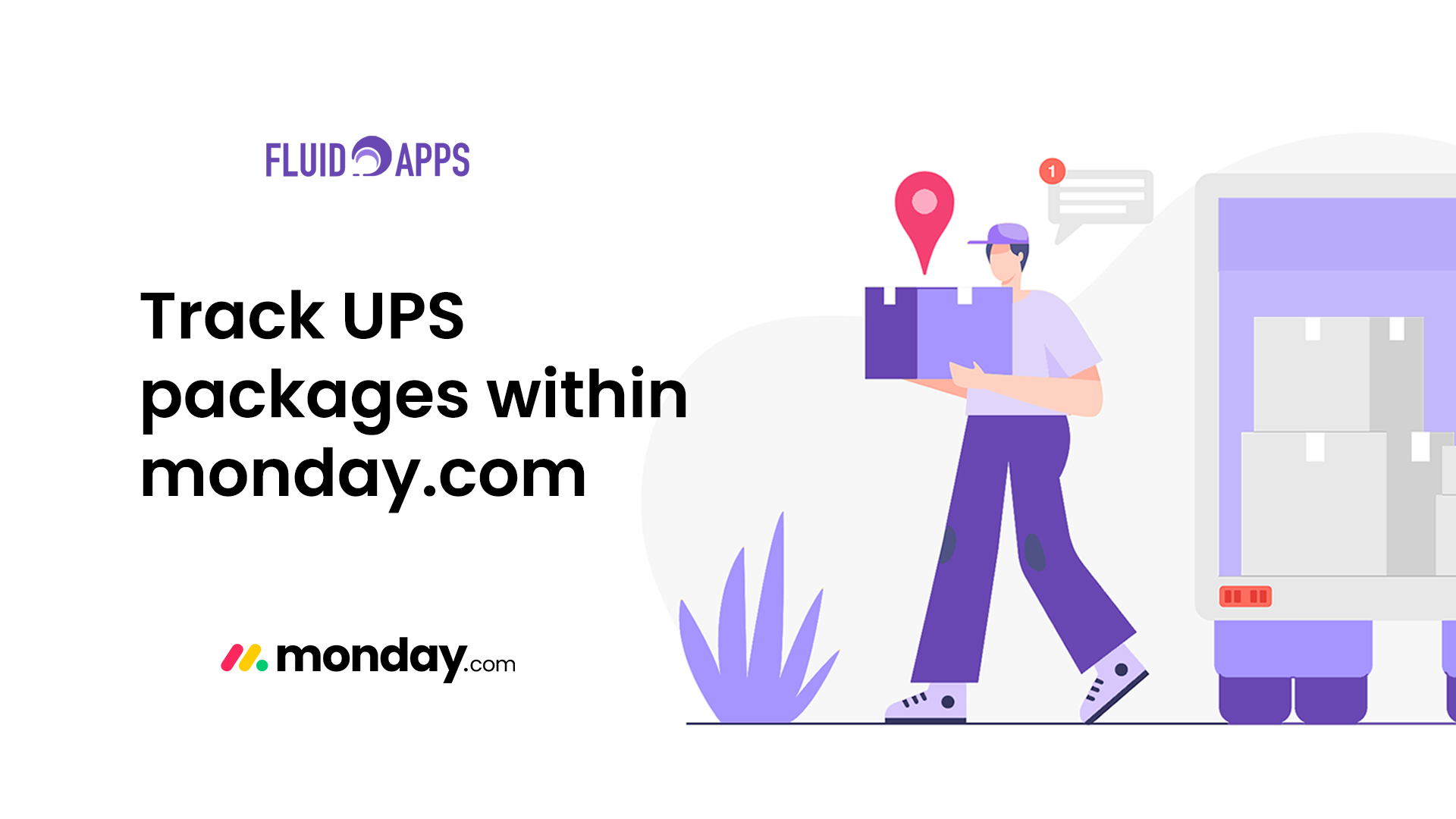3 min read
What is QR Item Tracker? #
Automatically record scan time when a QR Code is scanned with QR Item Tracker, a simple yet powerful tool that helps you keep tabs on physical items using QR codes. It works seamlessly with your Monday.com board by automatically generating a unique QR code for each item and tracking when it’s scanned.
Whether you’re managing inventory, event materials, or equipment checkouts, QR Item Tracker makes it easy to log
Real-World Scenario #
Imagine you’re managing a small warehouse or organizing an event with physical assets—maybe it’s rental equipment, event giveaways, or even employee ID tags. You need a simple way to track when an item was picked up, checked in, or verified.
Let’s say you’re distributing kits for a workshop. You want to ensure that each attendee receives their kit, and you’d like to have a record of when they got it—without manually writing down the time for every person.
Wouldn’t it be great if you could just scan a QR code and have all that info logged automatically? Well, here’s how you can do that with monday.com and a little automation magic.
Step-by-Step: How It Works #
Step 1 – Set Up Your Board #
Start by adding a date column to your board and name it “Scan Time.”
Next, create a status column and call it “Scanned.”
These two columns will help you keep track of when an item was scanned and confirm that it has been scanned.
Step 2 – Generate QR Codes Automatically #
Head over to the Integrate tab and look for “QR Item Tracker.”
Set up the following automation:
“When an item is created, generate a QR code and save it in this file. When QR is scanned, change the status to scanned.”
This will automatically generate a unique QR code for each new item and save it in the file column.
Then, when someone scans the code, the status will instantly update to “Scanned.”
Step 3 – Capture the Date & Time Automatically #
Now, add one more Monday.com automation:
“When Status changes to Scanned, set Scan Time to today.”
Make sure to check the option to include the time, then go ahead and create the automation.
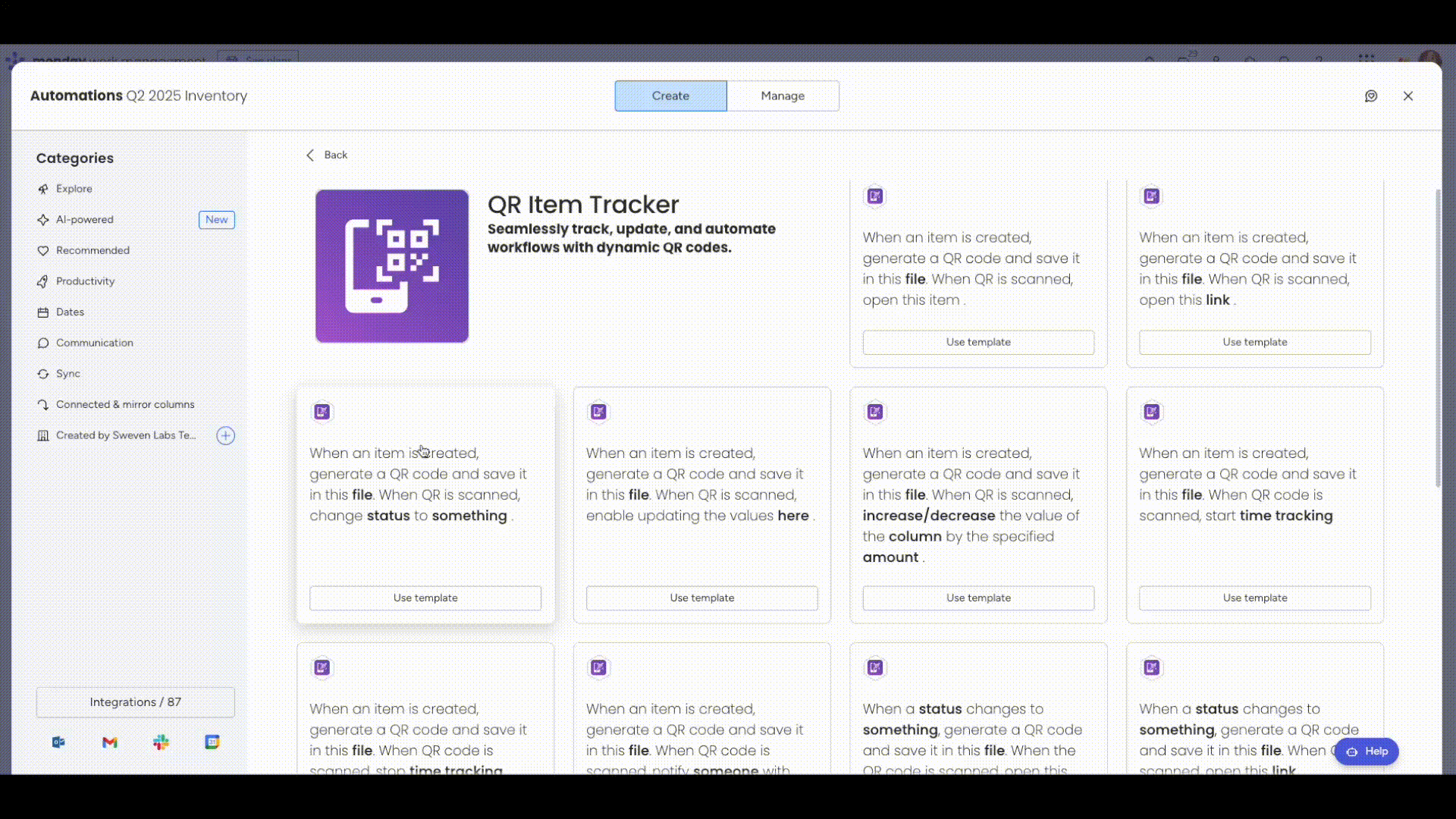
Real Benefits #
- No More Manual Entries – Staff don’t have to type in dates or times. One scan and it’s done.
- Real-Time Visibility – Instantly know which items have been checked or picked up.
- Audit-Ready – Need a log of who picked up what and when? You’ve got it!
- Scales Easily – Whether you’re scanning 10 or 1,000 items, this setup doesn’t require extra work.
Example in Action #
You’re setting up for a large training event with 200 welcome kits. As each attendee arrives, they scan the QR code on their kit. Boom! The system logs the exact time and marks it as “Scanned.” No confusion, no clipboard, and no missed check-ins.
Pro Tip #
You can even take it further—like triggering a notification when an item is scanned or tracking who scanned it using linked columns. But even with just the basics above, you’ve got a powerful, time-saving tool in place.
Still have questions? Reach out via email or book a demo with our team!
Ready to supercharge your Inventory management? #
Revolutionize how you manage stock—effortlessly and intelligently.
Fresh from the Blog #
Product Updates: Smarter Shipment Tracking & QR Magic #
We’ve been cooking up some fresh upgrades — and they’re finally ready to roll out! Both Shipment Tracker Pro and…
Track Mondial Relay packages within monday.com with Shipment Tracker Pro #
If your business relies on Mondial Relay for parcel deliveries, keeping track of shipments can be challenging. Logging into external…
Track Australia Post packages within monday.com with Shipment Tracker Pro #
If your business ships with Australia Post, you know how important it is to keep customers updated on local and…
Track DHL packages within monday.com with Shipment Tracker Pro #
If your business ships internationally with DHL, staying on top of customs checks, global hubs, and delivery timelines is critical….
Track FedEx packages within monday.com with Shipment Tracker Pro #
If your team relies on FedEx to deliver critical shipments, then you already know how important real-time tracking is. However,…
Track UPS packages within monday.com with Shipment Tracker Pro #
Managing shipments doesn’t have to mean juggling between multiple tracking pages and endless copy-pasting of tracking numbers. With Shipment Tracker…